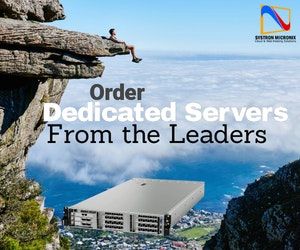Aadhaar Update: How to Change Aadhaar Address, Date of Birth, Other Details Online at Home


In India, the Aadhar Card has become one of the most important documents to identify a citizen. Unlike its peers like Voter ID card, PAN card and others, an Aadhar card serves several purposes. It acts as a proof of identity for an Indian citizen — including his or her date of birth, address and other details. Aadhar cards can also be linked with one’s phone number, bank, etc. to do various official work. Given the importance of Aadhar, it is necessary for an individual to make sure that all the details that he or she has on the card are correct. If not, the individual is required to update them as soon as possible.
Aadhaar card, issued by the Unique Identification Authority of India (UIDAI), is one of its kind document. The card has biometric credentials like fingerprints and iris of the person besides usual details on an identity document like the name, date of birth, gender and address.
What are the Details That Can be Updated On an Aadhar Card?
As of now, the government permits an individual to change his or her demographic and biometric details.
The demographic details include name, address, date of birth/age, gender, mobile number, email address, relationship status and information sharing consent. Biometric details like the iris, fingerprints and facial photographs can be updated, as per the UIDAI website.
also read: Former Maharashtra CM Devendra Fadnavis’s “Underworld Links Proof” Against Maharashtra Minister
How to Update Aadhaar Card Name, Address, Gender, Other Details Online
To update one’s Aadhaar Card details online, the person first has to have his or her phone number linked to access the website. If the phone number is lined, one can visit the portal https://ssup.uidai.gov.in/ssup/ to start the process. “The Self-Service online mode offers address update to the residents where the resident can directly place the update request on the portal,” says the UIDAI website.
On the homepage, the individual must click on ‘proceed to update Aadhaar’ to carry out the work. Here, one has to log in to the portal with the Aadhaar number and the OTP sent to his or her mobile phone. One has to fill in their Aadhaar number. From there, the user has to click on the ‘Send OTP’ option, after which a six-digit OTP will be sent to the registered mobile number. After filling this in, one has to verify Captcha to proceed further.
Once this is done, the user must select the ‘Update Demographics Data’ option and from there, select the relevant options on the next page. In this step, one can choose the detail he or she wants to change in the Aadhaar card. Once this is done, click on the ‘Proceed’ option. On this page, the relevant changes need to be made. One can change name, email address, address gender and others during this process. After the relevant details are filled in, click on the ‘proceed’ option. On the next page, the user needs to upload a soft copy of a supported Proof of Address (POA) document to proceed further. The list of the supported POA documents can be found on the UIDAI website. One can use their voter ID, PAN number, birth certificate, electricity bills and various other documents as POA.
Once all this is done, the user has to click on the submit option. After this, he or she can also take a preview of the changes made. UIDAI will send the user an update request number (URN) using which he or she can check the status of the Aadhaar card update process.
Related posts
Deprecated: Function WP_Query was called with an argument that is deprecated since version 3.1.0!
caller_get_posts is deprecated. Use ignore_sticky_posts instead. in /var/www/vhosts/indiavision.com/httpdocs/wp-includes/functions.php on line 6085