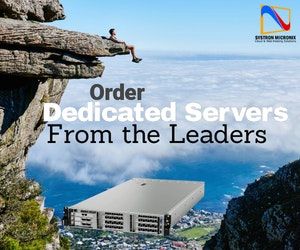SIR 2.0: How to check if your enumeration form is uploaded on the ECI portal?

SIR 2.0: How to check if your enumeration form is uploaded on the ECI portal?
## ECI Launches Online Tool for Citizens to Verify Electoral Form Submission Status
The Election Commission of India (ECI) has introduced a streamlined online facility enabling citizens to readily verify the submission status of their electoral forms. This initiative, accessible through the ECI’s Voters Service Portal, aims to enhance transparency and provide electors with greater control over their electoral registration process. The move reflects the ECI’s ongoing commitment to leveraging technology to improve voter engagement and ensure the integrity of the electoral roll.
In recent years, the ECI has significantly invested in digital infrastructure to simplify voter registration, correction of details, and other essential electoral processes. This latest feature builds upon that foundation, offering a user-friendly interface for citizens to proactively confirm that their submitted forms have been successfully received and processed by the relevant authorities.
The process for verifying submission status is remarkably straightforward, requiring only a few minutes and minimal technical expertise. Electors can access the verification tool via the Voters Service Portal on the ECI website. The portal guides users through a concise four-step procedure.
First, individuals are prompted to navigate to the “Check Submission Status” section of the portal. Next, they will be required to enter their reference number, which is automatically generated and provided upon successful submission of an electoral form. This unique identifier serves as the key to accessing the form’s current status.
Upon entering the reference number, the system retrieves and displays the submission details. This information includes the type of form submitted (e.g., Form 6 for new voter registration, Form 8 for corrections), the date of submission, and the current processing status. Possible statuses range from “Submitted” and “Under Review” to “Accepted” or “Rejected,” providing a clear indication of the form’s progression through the ECI’s internal processes.
Finally, the system may provide additional information or instructions depending on the form’s status. For example, if the form is “Under Review,” the system might indicate the expected timeframe for completion. If the form has been “Rejected,” the system will typically provide a reason for the rejection and instructions on how to rectify the issue and resubmit the form.
The ECI believes this new verification tool will significantly reduce anxiety and uncertainty among citizens regarding their electoral registration. By empowering electors to proactively monitor the status of their submissions, the ECI hopes to foster greater confidence in the electoral process and encourage increased participation in democratic exercises.
This initiative is particularly timely as the nation gears up for upcoming elections. By ensuring that all eligible citizens are accurately registered and their details are correctly reflected in the electoral roll, the ECI aims to uphold the principles of free and fair elections. The online verification tool serves as a valuable resource for electors to take ownership of their electoral rights and contribute to a more robust and inclusive democracy. The ECI encourages all citizens who have submitted electoral forms to utilize this facility and ensure their information is accurately reflected in the electoral database.
This article was created based on information from various sources and rewritten for clarity and originality.